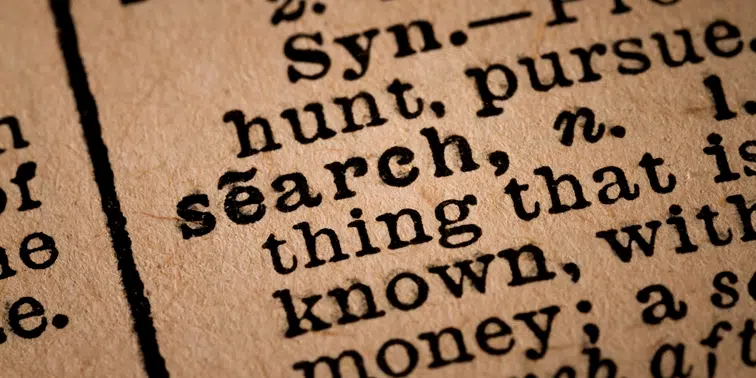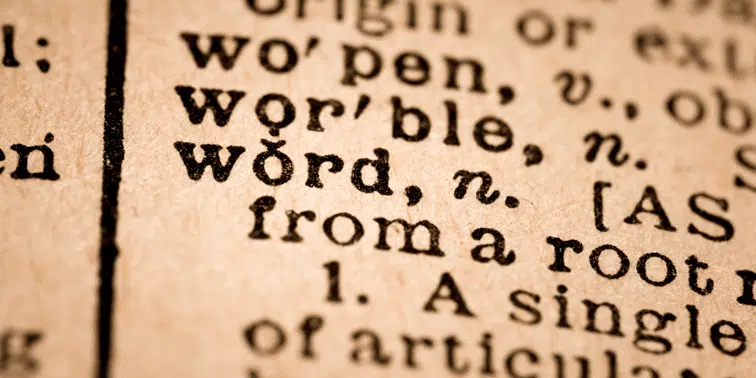Your website is the centre of your digital world. Everything you do should lead back to it. Therefore, what it looks like, where it is found, how up to date it is and how easy it is to navigate are all crucial factors to keeping visitors on your website for longer therefore making it a success.
So, factoring in a tailored Search Engine Optimisation (SEO) campaign into your 2021 marketing strategy will help your business be seen online.
SEO is a collection of processes that make it better for a website to be found through the search engines. Most online searches start with a few words relevant to what a prospect is looking for. So, if you’re an ‘accountancy’ practice in ‘Guildford’ then you would likely be interested in your company showing up on page one of a search relevant to these keywords.
Website optimisation involves looking at how your website is built, the keywords within content on your website as well as understanding your target audience and their search behaviour. Armed with this background you can build a strategy to improve your rankings in the organic (non-ads based, natural) search results.
Target audience
As part of your SEO strategy, you will need to think about who books your services and buys your products. If you don’t already know who your target audience is then take a look at our blog to help you create a persona.
Then make a review of your website and seen what updates you may need to make to content or imagery.
It may be a simple case of adding more call to actions, contact forms or changing content. However, if you think a new web design could be in order then drop us a line to discuss as we can also provide a website audit for you.
Keywords
Be specific with keywords for your business. Think about what your target audience would type in the search engine function to find what they are looking for. This is a great place to start to help you create a list of the keywords for your audience. We can help you build this list with reference to search volume and keyword difficulty so that you can factor in the right keywords to attract the quality leads.
Our blog on how to improve onsite SEO with keywords provides further insight.
Link building
As part of the ranking process, search engines consider the quality of links, awarding scores based on the usefulness and relevance of those links. Internal links can ease navigation within the website itself, so when you add a blog to the website make sure there’s at least 2-3 internal links included.
Getting your company details on directories is also useful to help with incoming links to your website. This provides an indication of how useful your content is to others. Less links will have an impact upon where you return in a search result for a given term.
We always recommend setting up your Google My Business page as it allows for you to post updates. Therefore, this is a simple repurpose of your own blog and provides a fantastic link back to your website.
Meta descriptions
Think about when you’ve recently searched online for something. You see a return of results where companies have great headlines and a paragraph of succinct copy that entices you to click the link instead of others. Behind the scenes you can create these paragraphs or meta descriptions on pages on your website – these are really good when it comes to blogs you may upload. Meta descriptions tell Google and other search engines exactly what each web page is about, what to display and how to display it in the results.
SEO Agency Croydon
By incorporating SEO into your marketing strategy, you can enhance brand perception and online presence as it helps your business rank better in search engines. This can help generate a better rate of enquiries due to improved visibility.
If you feel you need some support in getting your website Search Engine Optimised, then get in touch with Smart Cow Marketing. As an inbound marketing agency in Surrey we’re prepared to discuss your digital marketing needs further.