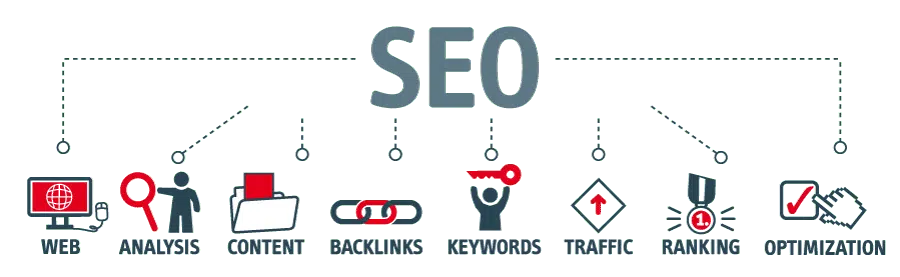So your website is often the most visible face of your business. It’s where people generally go to first to find anything about you or your products and services.
Therefore it should be one of the top imperatives to make sure that people can find you when they search online. If you were to have a shop you would like this to be on the high street or shopping Centre and not stuck away in a back alley with little footfall.
That is why Search Engine Optimisation (SEO) is so important, it is the aspect of your website that affects the virtual footfall to your site. Many businesses realise this, however, take short cuts to make it happen.
You need to create your footfall through quality methods or your site will not get the visits and can actually be detrimentally affected by your good intentions.
Linking Quality vs Quality
Linking to your site is one of the most compelling ways to persuade the search engines that your site is worth visiting. As in the real world if you had a lot of people tell you to try out a certain restaurant or shop you would be more inclined.
So it is only natural that a business owner should get as many link (or recommendation) to point to their site to get this validation. However as with the real world you would only trust these links if you respect them. If some Friends or work colleagues that you really respect recommend a product you may well investigate further, however, if some random person coming to you on the street you would not trust this and may even be put off.
Even more so if the random person was clearly unfit and drunk and recommending a certain gym or ladies clothes shop you may even be put of that store through this poor marketing. The same is true in the virtual world, the better the link the more likely you are to get the search engine to point to you. The poor links and you may well be put off. So first point is to only get good quality links.
Nothing
So you’ve got a website, why do anything else? If people are going to find you they are going to find you. Well whether it is a visitor or a search engine, they both need to know you are still trading and are an expert in your field.
Make sure you update your site frequently, add new blogs, images, links and content to make sure you are up to date. Take pride in yourself and you will be well respected. Real world example is the local store that has the same look, day after day, month after month, year after year. Yes, they have a consistent look, but is there anything to entice you in. Once you are in are you sure the stock is fresh and up to date, possibly not.
Copied content
Why reinvent the wheel? Well we are not asking for that we are just asking for something that you have created. Copied content is the internet’s version of fake Nike shoes, they may look good to start with, but it is a poor unoriginal copy. The search engines see this and ensure that the credit goes to the original work and clamp down on promoted copied content.
Poor meta descriptions
Just because you can’t see them doesn’t mean that they don’t count. The meta descriptions are ways to assist the search engines to understand what the page is all about. They can also provide the valuable first few lined in a search result listing. So if you don’t want to let people and search engines know what your page is about feel free to leave these out.
Keyword Stuffing
If we were to write an article about keyword stuffing and just mentioned nothing but keyword stuffing in the keyword stuffing article, you’d think the search engine world see the keywords stuffed and promote the keyword stuffing article for the keyword “keyword stuffing” but by writing keywo….. You get the point it is boring to you and google and what’s more you both feel cheated by being tricked to read a rather pointless article and so will be penalised.
Not allowing your site to be crawled
Websites have files in place that tell the search engines what to look at and what to ignore, this is very useful to prevent pages and pages of irrelevant code and source from being read as content to your site. However if you have “Disallow:/” set in this file you are directing the search engine to ignore you completely, make sure that this is not the case.
Broken links
Broken links in your site can have a detrimental effect on your sites performance. Just because a page is not there you may think is not that big a deal, however these pages can be bookmarked and would provide a poor customer experience. The search engines also get confused if you point them to a page that does not exists, how frustrating, minus one brownie point for you.
Not set up for local search
Great your business has a website, for the vast majority of people they may also want to visit you’re store or premises. So to make sure that you are set up for local search use a tool such as Moz Local this can check to see how consistent and what your local listings are, so in Yell, Facebook etc for a business like ours based in Purley, Croydon we ensure that for all the local search directories we have a consistent address and post code point to us.
SEO Marketing
If you need support with your SEO marketing, get in touch with our digital marketing team.