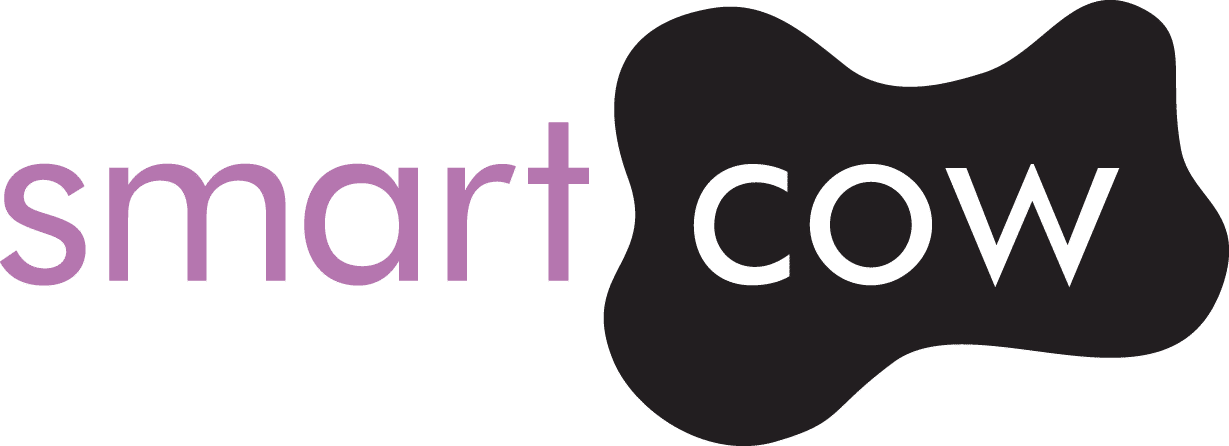- Home
- About
- Services
Websites
Design Develop, Host, Update and Support
Search Engine Optimisation
Increase your website rankings through SEO
Social Media
Increase Brand Awareness Through Organic & PPC
Email Marketing
Cost effective engagement and Brand Loyalty
Pay Per Click (PPC)
Google Ads, Meta Ads, get found at The Righ Time
Videography
Engage More Effectively Through Video
- Portfolio
- Resources
Website Pricing Calculator
Use our calculator to get an estimate of what your new website may cost to build
Website Pricing CalculatorPay Per Click Calculator
Use our calculator to estimate the profit you can make with a Pay per Click Marketing Campaign
Pay Per Click Calculator365 Days365 Days
of SocialSocial Media Cheat Sheet
to help for the year
of Social30 Lead Generation Tips30 Lead Generation Tips
Great ideas on how to grow your business
Free InBound MarketingFree InBound Marketing
Our Free Guide to improve your inbound marketing
Video TestimonialsVideo Testimonials
Our FREE guide on
Video Testimonials
Animated Logo Reveal
Get your very own animated logo to use on your website and social media posts
Animated Logo RevealFREE CRM Trial
Manage your, clients, social media, email and PPC marketing campaign from one place.
- Blog
- Contact
- Home
- About
- Services
Websites
Design Develop, Host, Update and Support
Search Engine Optimisation
Increase your website rankings through SEO
Social Media
Increase Brand Awareness Through Organic & PPC
Email Marketing
Cost effective engagement and Brand Loyalty
Pay Per Click (PPC)
Google Ads, Meta Ads, get found at The Righ Time
Videography
Engage More Effectively Through Video
- Portfolio
- Resources
Website Pricing Calculator
Use our calculator to get an estimate of what your new website may cost to build
Website Pricing CalculatorPay Per Click Calculator
Use our calculator to estimate the profit you can make with a Pay per Click Marketing Campaign
Pay Per Click Calculator365 Days365 Days
of SocialSocial Media Cheat Sheet
to help for the year
of Social30 Lead Generation Tips30 Lead Generation Tips
Great ideas on how to grow your business
Free InBound MarketingFree InBound Marketing
Our Free Guide to improve your inbound marketing
Video TestimonialsVideo Testimonials
Our FREE guide on
Video Testimonials
Animated Logo Reveal
Get your very own animated logo to use on your website and social media posts
Animated Logo RevealFREE CRM Trial
Manage your, clients, social media, email and PPC marketing campaign from one place.
- Blog
- Contact