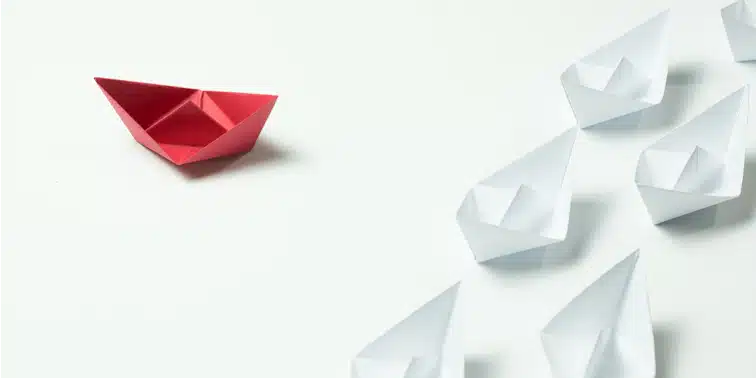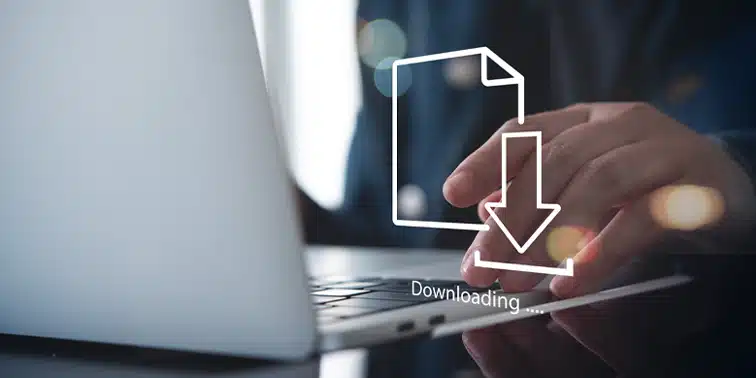As a small business owner, you understand the immense value of creating relationships with your customers. One powerful way to build customer loyalty and trust is by producing testimonials featuring real people that have experienced the benefits of working with your company. Video testimonials are especially compelling because they give potential customers an inside look into what it’s like to work with you. Creating great video testimonials may seem daunting, but fear not! If done right, these engaging videos can make all the difference in connecting with new customers.
To get started on creating powerful video testimonials for your business, check out these 10 top tips!
- Tell a story: Ask your customers to tell an interesting story about their experience with your product or service. This will help make the video more engaging and relatable for viewers.
- Speak from the heart: Your customers know your business better than anyone else, so ask them to speak candidly about their personal experiences in their own words.
- Keep it short: Video testimonials should be kept to around two minutes in length to keep viewers engaged and interested.
- Show your product/service in action: Ask customers to show how they are using your product or service in their everyday lives. This will help demonstrate the value of your offerings.
- Capture real emotion: People connect with other people who display genuine emotions. Ask customers to smile, laugh and show positive energy when speaking about your product or service.
- Focus on the customer’s journey: Customers want to hear how the product or service has helped them achieve their goals and objectives. This is an opportunity to show how the customer has used your solution and the success they have had.
- Don’t forget about sound: Quality audio is just as important as quality video. Make sure your customers are positioned in a location with good acoustics so their voices can be heard clearly.
- Get creative with lighting: Good lighting is essential for video quality. Ask customers to sit near a window or use natural lighting for the best results.
- Let the customer be in control: Allow the customer to direct and shape their own testimonial by suggesting topics or stories they can share. This will help ensure that the video feels authentic from start to finish.
- Test, test and test again: Make sure to review the video after each take and ensure that it meets your standards for quality. This will help ensure you create a professional and compelling testimonial that accurately represents your business.