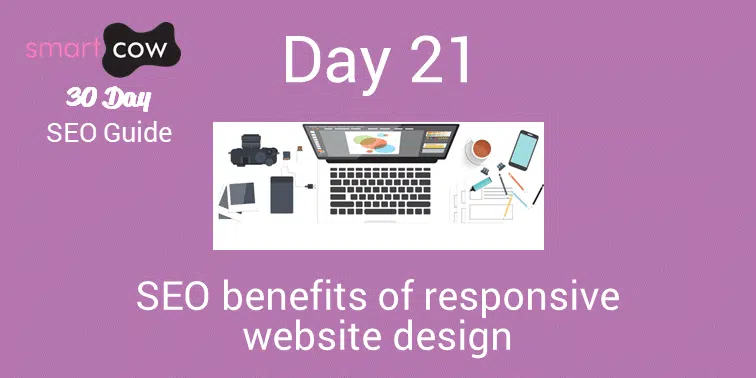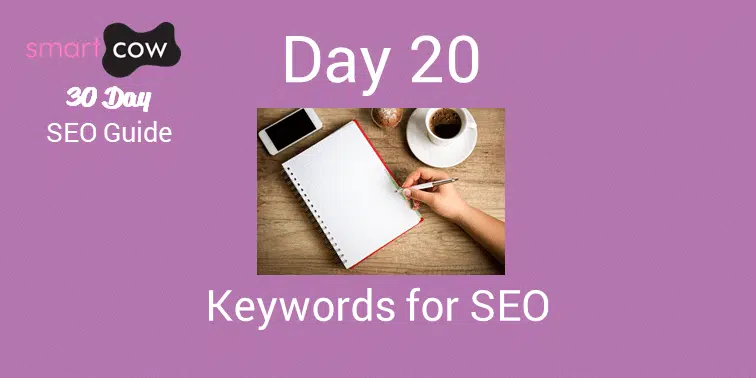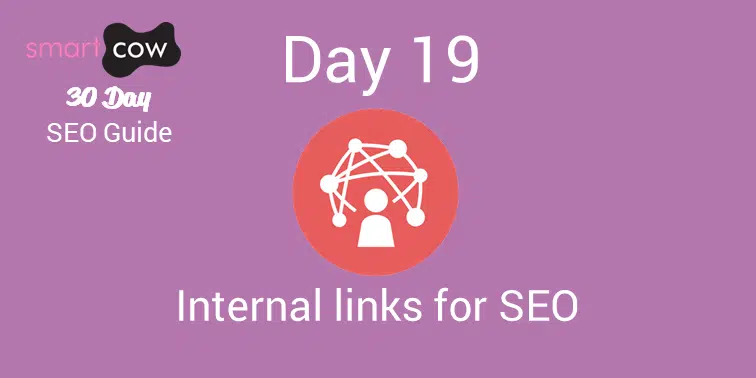With more and more people using smartphones and tablets every day, it’s becoming increasingly important to have a responsive website design (RWD) that will function across multiple platforms.
To explain it simply, a responsive design means a website’s pages reformat themselves depending on which device they are being displayed on, to create the most user-friendly experience. This is a huge difference from the past, as the solution would have been to create a whole new website for a mobile device.
When it comes to SEO, does a responsive design actually improve your results in the Search Engine Response Pages (SERPs)? Well I’m going to tell you now that the answer is YES! Keep reading to find out why!
Google loves responsive
As Google is the primary search engine 90% of internet users browse the web with, you’re probably going to want to try and impress it. Google recommends RWD as the best way to interact with mobile users, but also favours mobile optimised sites when presenting results for searches made on a mobile device.
From an SEO perspective, it is definitely a better choice to have a responsive website design rather than having two separate sites. This is because the responsive design will have one URL and one set of files for the search engines to crawl and index.
One website, one URL
Having a responsive website means that all of your previous SEO efforts are still going to apply to all devices, instead of having to start from scratch if you built a new website. This means that all your external links will still point to one URL (as opposed to one mobile website and one desktop site), giving your responsive website a boost in the SERPs. The same thing applies to your site being shared socially.
Responsive helps combat a high bounce rate
Even if your website is ranking high at the top of search results, if it doesn’t work effectively for mobile or tablet, your bounce rate will greatly increase. Google will take this high bounce rate as a sign that your website isn’t offering helpful and useful information for the users, and then, is likely to rank you lower in the search engines.
User experience is enhanced
Websites are essentially a tool for sharing content. A user-friendly site makes it easier for visitors to find, learn and share the content to others. Google makes responsive websites and user experience a big ranking factor, so it’s a no brainer to have a responsive website design.