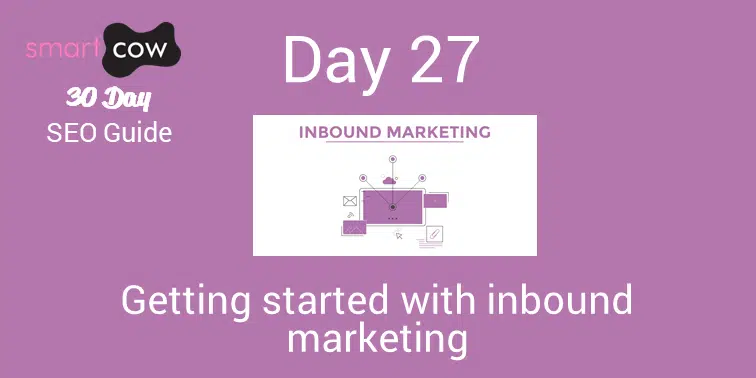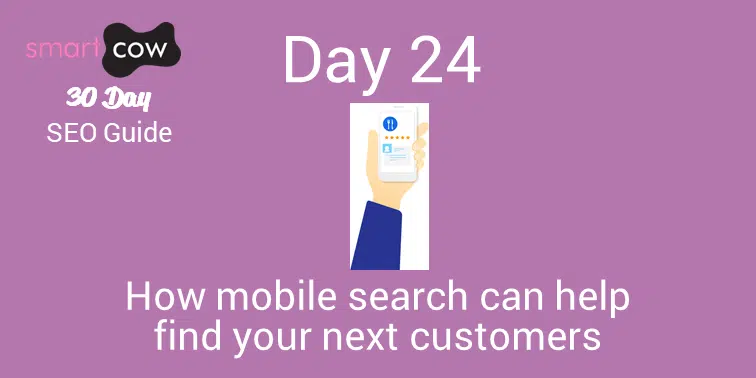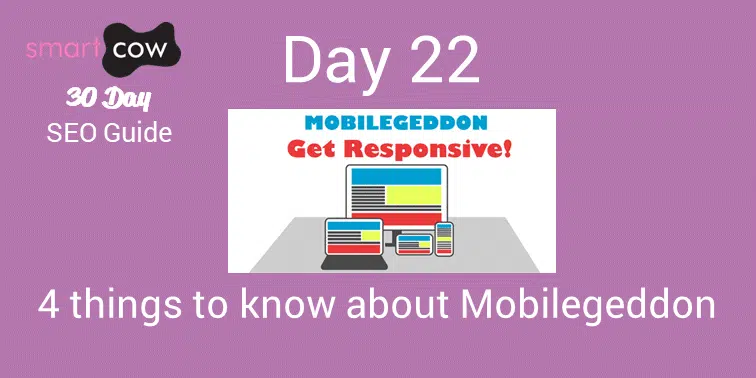What is inbound marketing?
To put it simply, inbound marketing is about less interruptive methods of marketing like buying ads, buying email lists or cold calling. Inbound marketing focuses on earning trust using great quality, educational content that draws consumers towards your website where they can choose to learn more about your products/services on their own terms, without having marketing jargon stuffed down their throats.
For inbound marketing to work, you need to use these two fundamental concepts in order to attract new business.
1. Content: Create online content (blog posts, web pages, social media messages etc.) optimised for search engines and social media to get found by potential buyers.
2. Context: Understand why content draws your customers through the sales funnel using analytics, then utilise this data to your advantage to personalise what messages and promotions visitors see.
Why inbound works
There are three major reasons why consumers are sceptical about new brands, and why interruptive advertising isn’t nearly as effective as it used to be.
1. The proliferation of media: Over the past five Years, the media has blown up. There’s pretty much a magazine, tv channel, radio show and a gazillion websites for every common interest out there, and each of those channels have been stuffed full of ads.
2. A history of deceptive advertising: Consumers have become so used to hearing false claims that all ads – even the clever ones – are considered false.
3. Consumers empowered by technology: Through a long painful journey through dealing with annoying, in-your-face adverts, consumers have gained access to tools and information to dodge interruptive brand messages and instead seek information they want to see. Tools such as Caller ID, AdBLock, spam filtering software all evade the information they don’t want to see, making inbound marketing techniques all the more important.
Inbound marketing agency in Surrey
If you’re looking for qualified leads become a lead generation magnet with the help of Smart Cow. Take a closer look at our marketing services or book a consultation and we can discuss digital marketing strategy that is best to achieve your business goals.
We specialise in digital marketing for accountants as well as providing digital marketing services and web design for local businesses within Croydon. If you’re looking to grow your business, get in touch.