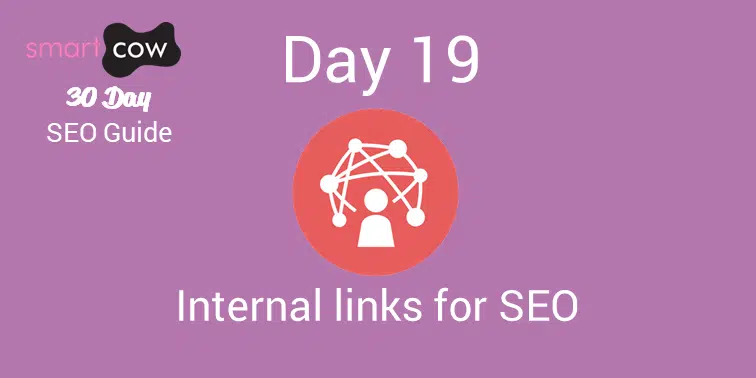The best practices of internal linking are greatly discussed throughout the web, lots saying that it is a complex task that only experts can do. Here at Smart Cow Marketing, we believe that it is a relatively straight forward task, and we’re here to give you some great tips and advice for a killer internal linking strategy.
The purpose of internal links:
1.Helps with website navigation
2.Defines the architecture and hierarchy of a website
3.Distributes page authority and ranking power throughout the site.
Create lots of content
In order to create lots of links, you need lots of content! This can be done by regularly posting to your blog/news page. If you don’t have a page, click this link to read the importance of a blog for your SEO strategy (that’s an example of relevantly linking between pages).
Lots of internal linking strategies propose extremely complex layers of pages and silos of content and a mathematically-balanced formula for number of links to levels of pages. With our experience, we’ve found that it really doesn’t make any difference, just so long as you have loads of links pointing to specific helpful places.
Use anchor text
You should use Anchor text for your links as opposed to linked images. Image links are fine, just as long as they are correctly alt-tagged.
Avoid these
There are two links you should avoid linking to in your content:
Home page. Most websites already have too many links pointing to your homepage. It is better to link to your internal pages to strengthen those and help further boost the overall SEO of your site.
Contact us. This is a common mistake made by a lot of people. We see it in the majority of blog posts we read, at the end of the post there’s a line of text saying ‘give us a call for more awesome stuff’ (or something similar). Only link back to your contact page if it is 100% necessary.
In general, you want to avoid linking to pages that are already in the main menu, as these will appear in every page already.
Natural links
Ensure that your links are natural to the reader. If the link matches the context of the content, the reader is more likely to click on it, even if it’s an external link (see what we did there?) as long as it’s something that the reader will be interested in. If it’s an internal link, the visitor will stay on your site longer and become much more engaged with your website experience.
ONLY USE RELEVANT LINKS there’s no point talking about a pair of cool new trainers and linking to a site about the wild adventures of an exotic parrot. Your visitors will get frustrated and bounce right out of your website. Read more about bounce rate and the impact it can have on your site’s performance.
Use a reasonable number of links
You don’t need to cram your blog post full of hundreds of links pointing to every page in your site. Nobody knows the amount of links that’s ‘reasonable’ you’ve just got to try and not take the P!$$. The posts we usually write are around 500 words. And we only link to 4 or 5 internal pages.
There are already a large number of links on all of your pages, in your menu, footer, adverts, main brand logo pointing to your home page (if you don’t have this, do it) and maybe some other places depending on your site.
Don’t make the mistake of having loads of links in your footer. If you have a site with thousands of pages, these links will soon multiply into tens of thousands of ‘spammy’ links and you’ll quickly be penalised by an algorithmic change that happened in 2013 and caught out loads sites that were found doing this. You don’t have to spend loads of time doing this either. You can work through your old content as and when you have the time and it really doesn’t take much time.
In conclusion, if you follow these tips, internal linking is not too complicated, or difficult.