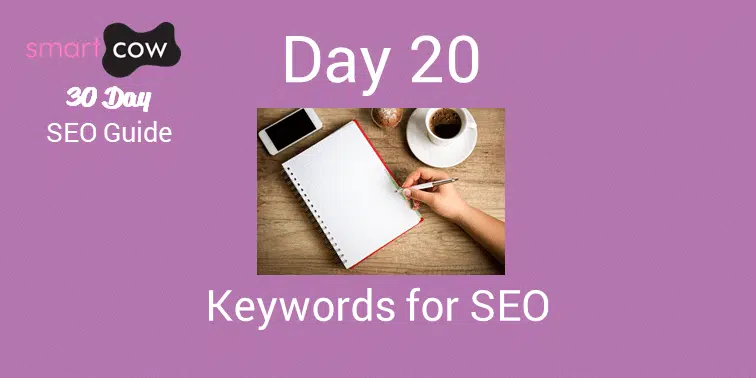Headings for SEO
Heading tags – what are they? A heading tag is a piece of HTML code that defines text as a heading. There are 6 different tags, h1 to h6.
To a lot of beginners, the thought of editing HTML code will sound like a daunting task. You don’t need to be afraid as a lot of good CMS sites will have a formatting drop down that allows you to simply highlight your text and click the heading type you want.
The importance of each heading tag is simply 1 as the most important, and 6 as the least. So, your most important heading should be a h1 heading, then a sub heading as h2 and so on…
It is vital that every page on your site has a defined h1 tag.
Advantages of heading tags
The heading tag is used to tell the search engine what the most important information on the page is. For example, if your business sold red shoes and your page had a title of red shoes that was defined as a h1 tag, the search engine will know that is important information and it is relevant to your business, improving your chances of appearing higher up in the search engine results pages.
SEO
Relevancy
• Search engine spiders check the relevancy of the header tag with the content associated with it
Keyword consistency
• The search engine spiders check the keyword consistency between the header tag and the content on the rest of the page.
The importance of h1
• The h1 tag is the most important tag, and should not be missed on any page. Search engine spiders pay great attention to the words used in a h1 tag as it should contain information about the content of the page, just as the <title> will.
Keywords
Before writing content for your pages, you should always have your keywords planned for what you’re writing about. You should use as many of these as you can in separate heading tags. This gives your keywords greater authority and tells the search engines that the topics you’re talking about are important and relevant to your business, resulting in your website ranking higher for those keyword searches.
Things you should not be doing with your headings
• Do not stuff your heading tags with keywords (no more than 2 per heading tag)
• Do not use more than one h1 tag on a page
• Do not use heading as hidden text
• Do not repeat heading tags on different pages
• Do not use heading for styling text. Use them to organise and structure your pages