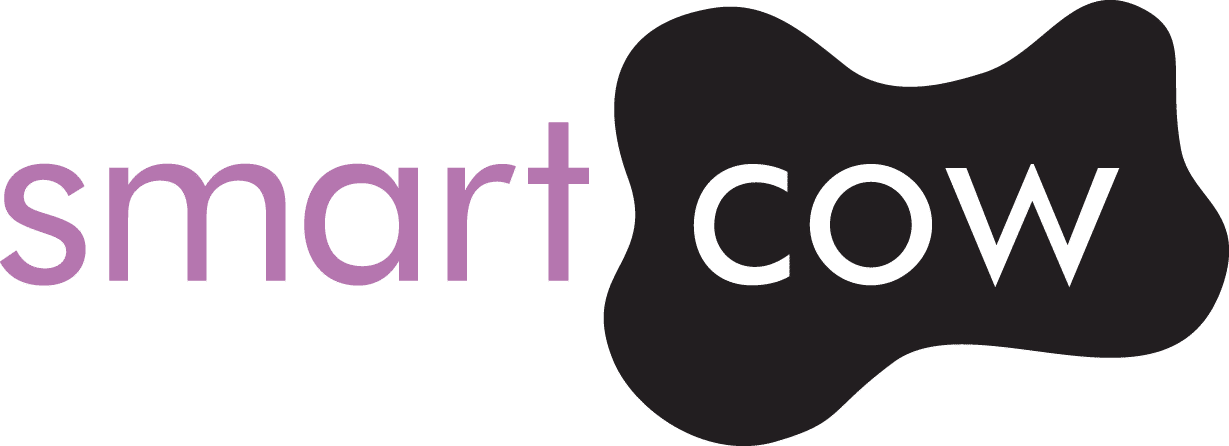In today’s fast-paced digital world, a mobile-responsive website is no longer a nice-to-have, it’s a necessity. With an estimated 60% of internet searches conducted on mobile devices, a website that doesn’t adapt to these screens’ risks losing valuable traffic, engagement, and conversions. Not only do users expect a seamless mobile experience, but search engines do too. Google’s mobile-first indexing means that search rankings depend on how your website performs on mobile, making it critical for both user satisfaction and SEO.
Why Mobile Friendliness Matters
1. User Experience:
When users land on a mobile-unfriendly site, they’re often greeted with small text, images that don’t fit the screen, and difficult navigation. This inconvenience quickly leads to high bounce rates. Mobile users expect smooth, accessible, and fast-loading pages. Meeting these expectations makes them more likely to stay, explore, and convert.
2. SEO Benefits:
Mobile responsiveness directly impacts your search ranking. Since Google moved to mobile-first indexing, it primarily evaluates the mobile version of your website when determining its position in search results. In short, a mobile-friendly website can significantly boost your visibility and help you rank higher in search engine results, especially for users searching on mobile devices.
Key Features of a Mobile-Friendly Website
So, what exactly makes a website mobile-friendly? Here are some essential characteristics:
- Responsive Design: Your site should automatically adjust to fit the screen size of the device being used, whether it’s a smartphone, tablet, or desktop computer.
- Optimised Images: If images are large and unoptimized, they will slow down loading times. Make sure images are properly sized for mobile and compressed without losing quality.
- Clickable Elements: Buttons and links should be easy to tap without zooming. Text size, spacing, and the arrangement of clickable elements should account for the smaller screen size.
- Fast Load Speed: Mobile users expect quick results, so it’s essential that your website loads within a few seconds on mobile. Slow loading times can lead to high bounce rates and frustrated users.
- Simple Navigation: The layout should be clean and easy to navigate on mobile, with intuitive icons, a search bar, and clear menu options.
Tips to Make and Maintain a Mobile-Friendly Website
- Adopt a Mobile-First Design Approach Start your design with the mobile experience in mind and then expand it for larger screens. This “mobile-first” approach ensures your content and features work effectively on mobile, which is now a priority for search engines.
- Use Responsive Design Tools Implementing responsive design with tools like CSS media queries allows your site to automatically adapt to different screen sizes. Content won’t stretch or shrink awkwardly, ensuring a polished look on any device.
- Optimise Images and Videos Compress images and adjust their resolution to prevent slow load times. Using responsive image techniques helps deliver the right image size for different devices.
- Simplify Navigation for Mobile Users Mobile users need easy access to information. Limit your menu options, use collapsible menus, and make sure all essential information is just a few taps away.
- Test Across Multiple Devices Regularly test your website on various devices and screen sizes to identify any design or functionality issues. Tools like BrowserStack can simulate different devices to help you troubleshoot.
- Implement Accelerated Mobile Pages (AMP) AMP is an open-source HTML framework that creates fast-loading versions of your web pages for mobile. It’s ideal for content-heavy sites and can give you an SEO boost by improving load speeds.
- Prioritise Speed with Mobile Optimisation Techniques Optimising load times is critical for mobile SEO. Use tools like Google PageSpeed Insights or Pingdom Website Speed Test to evaluate your site’s speed and apply suggestions such as caching, lazy loading for images, and reducing code bloat.
Measuring Mobile Friendliness
To ensure your site meets mobile-friendly standards, track performance with these methods:
- Core Web Vitals: Part of Google’s ranking algorithm, Core Web Vitals measures aspects of user experience like loading time, interactivity, and visual stability. High scores here contribute to better search rankings.
- Mobile Analytics Data: Track user behaviour on mobile versus desktop using Google Analytics. Look for differences in bounce rate, time on page, and page views to identify areas that need improvement.
Maintaining Mobile Friendliness Over Time
As you update content and add new pages, continue to check your website’s mobile responsiveness. Frequent testing and monitoring will help maintain high performance and user satisfaction.
- Update Your CMS Regularly: Content Management Systems like WordPress or Shopify often release updates that improve mobile performance. Regularly updating your CMS and plugins can prevent compatibility issues.
- Monitor Page Load Speed: Page load time can vary with new content, so routinely test and optimize your page speed to keep it within an optimal range.
- Stay Current with Mobile Trends: Technology changes quickly, and user expectations follow suit. Regularly updating your website design and functionality to align with the latest mobile standards can help keep your site competitive.
User-Friendly Web Design
A mobile-friendly website is essential for attracting, engaging, and converting today’s users, as well as for boosting your site’s search engine visibility. By focusing on responsive design, speed, simplified navigation, and regular testing, you can create a seamless mobile experience that satisfies both user and SEO needs.